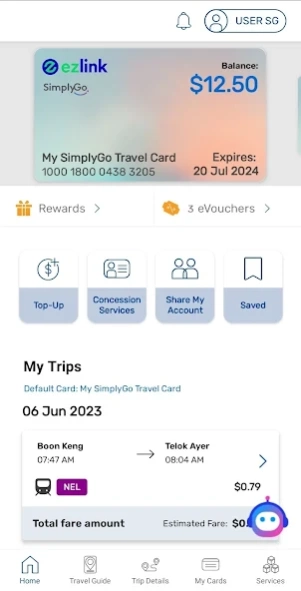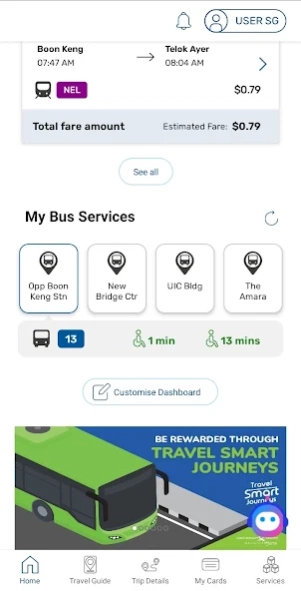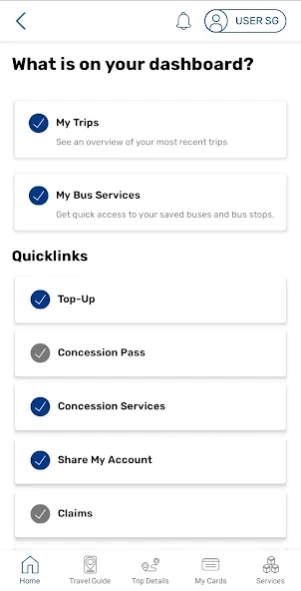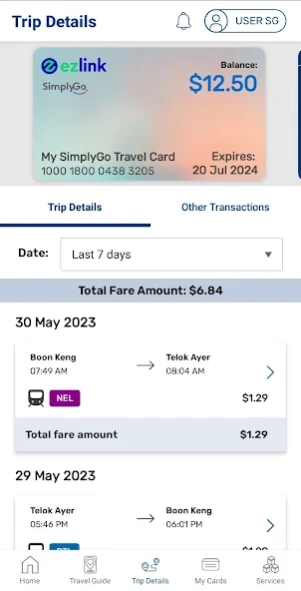SimplyGo 8.1.5
Continue to app
Free Version
Publisher Description
SimplyGo - Keep track of your travel expenditure and other services anytime and anywhere!
Formerly the “TL SimplyGo app”, the SimplyGo app integrates the key card-related features from the EZ-Link app and aims to provide commuters with a seamless experience for their transit ticketing needs and card-related services.
Some key features of the SimplyGo app include:
- View travel transaction history and expenditure of yourself and your loved ones, up to the last 180 days
- Receive alerts on low card balance* [NEW]
- Receive push notifications on your trip fares^
- Top up on-the-go for cards* added to your account
- Block lost travel card* and transfer value to new card [NEW]
- Submit and view transit claims status
- Apply/replace Concession card & purchase concession pass for SimplyGo Concession cards
- View Non-Transit Area (NTA) transactions* [NEW]
- Pay penalty fees
- View and redeem electronic Public Transport Vouchers to your added SimplyGo travel cards and stored value travel cards
*Only applicable to SimplyGo EZ-Link & Concession cards
^Applicable to contactless bank cards and SimplyGo EZ-Link & Concession cards
On top of the above, you can also enjoy the following:
- Customisable homepage to facilitate access to your preferred functions
- Plan your journey using the “Journey Planner” and save your preferred routes and locations
- Check out the bus routes, fares, estimated travel time and bus arrival timing using the “Travel Guide”
Website: www.simplygo.com.sg
Thank you for using the rebranded SimplyGo app.
About SimplyGo
SimplyGo is a free app for Android published in the Recreation list of apps, part of Home & Hobby.
The company that develops SimplyGo is Transit Link Pte Ltd. The latest version released by its developer is 8.1.5.
To install SimplyGo on your Android device, just click the green Continue To App button above to start the installation process. The app is listed on our website since 2024-04-04 and was downloaded 9 times. We have already checked if the download link is safe, however for your own protection we recommend that you scan the downloaded app with your antivirus. Your antivirus may detect the SimplyGo as malware as malware if the download link to sg.com.transitlink is broken.
How to install SimplyGo on your Android device:
- Click on the Continue To App button on our website. This will redirect you to Google Play.
- Once the SimplyGo is shown in the Google Play listing of your Android device, you can start its download and installation. Tap on the Install button located below the search bar and to the right of the app icon.
- A pop-up window with the permissions required by SimplyGo will be shown. Click on Accept to continue the process.
- SimplyGo will be downloaded onto your device, displaying a progress. Once the download completes, the installation will start and you'll get a notification after the installation is finished.